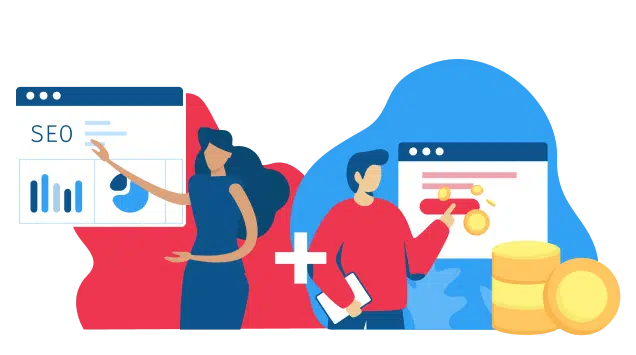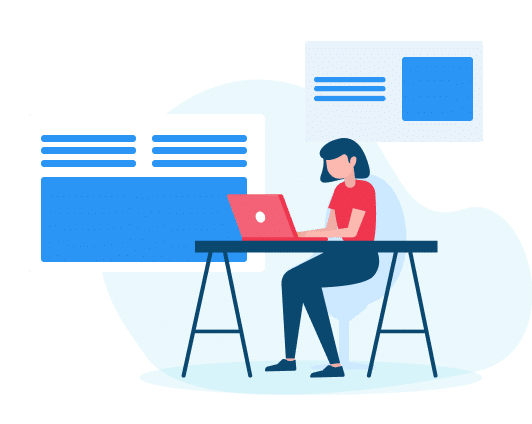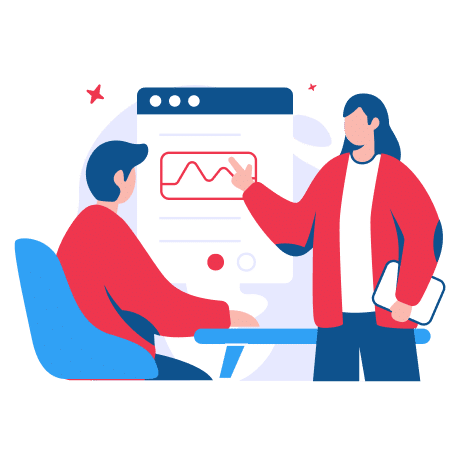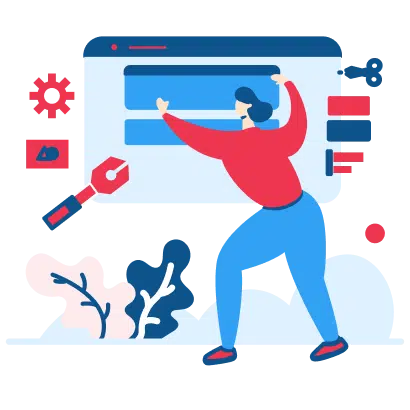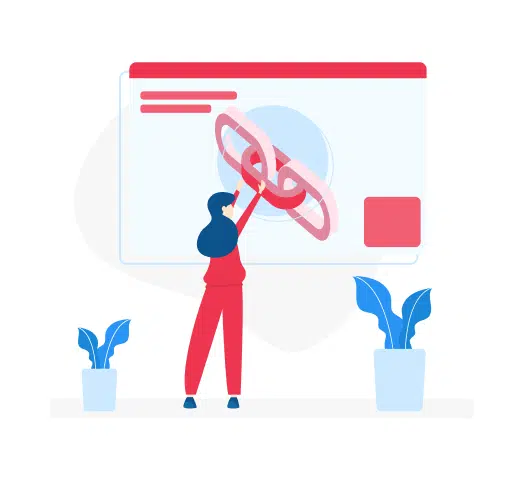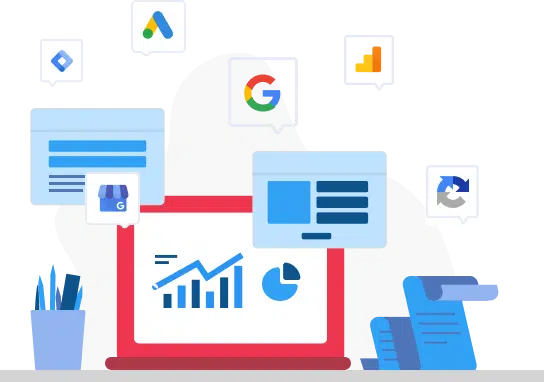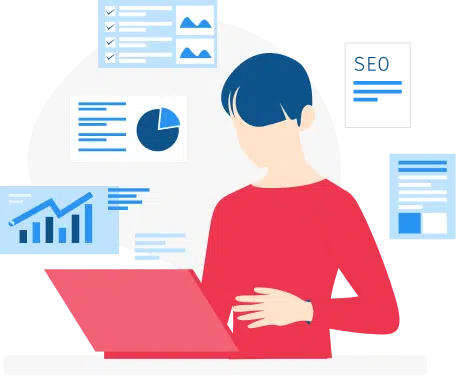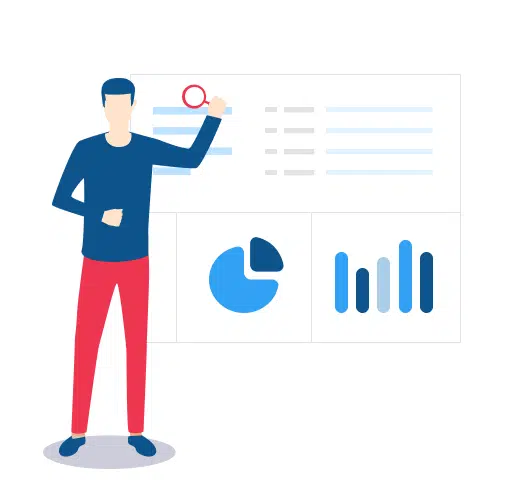WordPress 6.1 has been rolled out on November 1, 2022. It is the third major release of the year following WordPress 6.0 Arturo, announced on May 24, and WordPress 5.9 Josephine released on January 25.
As we observed that new WordPress releases add more features, developments, and bug fixes from versions of the Gutenberg plug-in into the core, WordPress 6.1 is no exception. This new version of 6.1 refined the experiences introduced in the 5.9 and 6.0 weave.
Template Editor Improvements
With this modification to the template editor, users can browse, visualize, and edit the structure of their websites without knowledge of coding. The designed revisions to the editor will give a better understanding of global elements such as templates and styles.
Development With Patterns
The technical team was so keen to disclose the essence of block patterns that it emphasized in “Building with Patterns,” which had come in the WordPress 6.0 Development Cycle. Technical aspects of the WordPress 6.1 update can allow patterns to be core to the creative experience for regular users. Patterns are apt for custom post types and block types.
Global Styles
The WordPress central development team’s present global styles roadmap can be an addition to the styles engine, interface and user experience, font, and typography customization, cross-block aspects, supports, and many more.
Blocks and Design Tools
Progress will resume on the global styles interface while increasing the support for fixed actions and options. The 6.1 release can allow users to manage fonts, work in responsive typography, and increase the block toolset – all to have better consistency, transparency, and user satisfaction.
Themes and Wider Adoption
The technical team would tell the issues related to the features; those templates gradually on present legacy themes. It is also looking forward to finding the possibility of getting border access to themes, revising parts and theme flow, and how to use new options in style and templates.
Development Coming Into Further Focus
The first Beta, the 6.1 version of the software was released on September 21. The last version was rolled out on October 4. During this development phase, the goal was to focus on testing and fixing bugs. The team was not sure what to include in the final release.
Building Upon WordPress 5.9 and 6.0
The WordPress team is constantly developing new features and bug fixings, accessing beta releases, it can put out major versions of WordPress immediately. Earlier, the 5.9 WordPress version which was released on January 25, 2022, fully expected site editing. WordPress 6.0, dubbed Arturo, went to live on May 24, 2022.
The 6.0 version was a massive release and considered a great leap as it offered more features and feasibility in functionality and bug fixings. It included:
Accessibility: WordPress is open-source software and keeps getting updated versions to create easy access for users.
Block editor:
- There are multiple style variations for block themes.
- You can develop content that you select from to design your pages. New ancestor property in block.json.
- This will help you to restrict where you see blocks.
- This new interface will permit you to set up a lock attribute for each block in the editor.
- The block theme export in the Site Editor has been offered a robust upgrade as well.
- There is an option for blocking markup updates for the images, and quotes.
- You also can find the Post Comment block, No Result block.
- There are multiple blocks for custom post types.
- Improvement in Taxonomy, Query caching, terminology changes, and many more.
New Features in WordPress 6.1
Let’s get into the latest features that are released officially here in WordPress 6.1
For Users:
- A theme developed by ten style variations
- There are refined template options
- More common document settings that are feasible for end-users
- List of blocks with inner blocking system support
- Several placeholders for different blocks
- Improved modal interfaces and preferences
- A navigation blocking system is given automatically for users on menu management
- With one click, you can apply locking settings for all inner blocks
- The great transformation to the block theme
- Updated accessibility for more than 60 resolved tickets
- Performance-related updates are more than 25 resolved tickets
For Developers:
- There is accessibility to move into appearance tools to develop any theme more powerfully.
- A new processing system for styles
- There is a feasibility of adding starter patterns to any post type
- Multiple layout options – disable the layout option and change the layout option
- Content lock patterns refined in this version
- Query loop blocks got more supporting system
- Block-based template in classic themes
- Filter theme.Json data
- The fluid typography option will help you to enhance responsiveness support
- theme.json has buttons, headings, captions, and many more