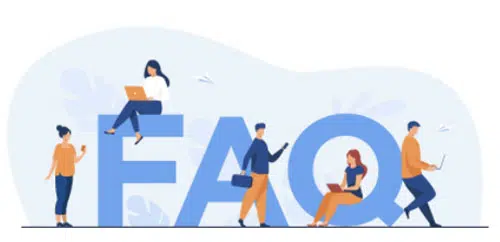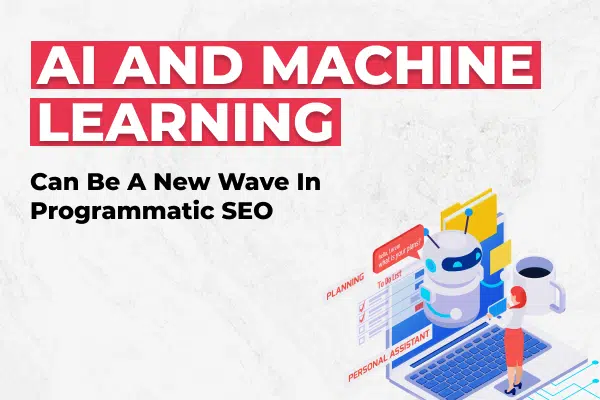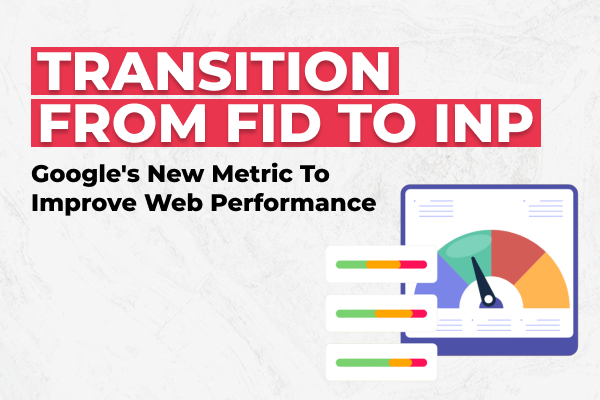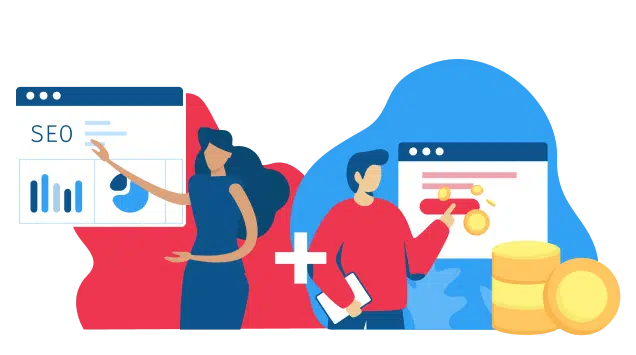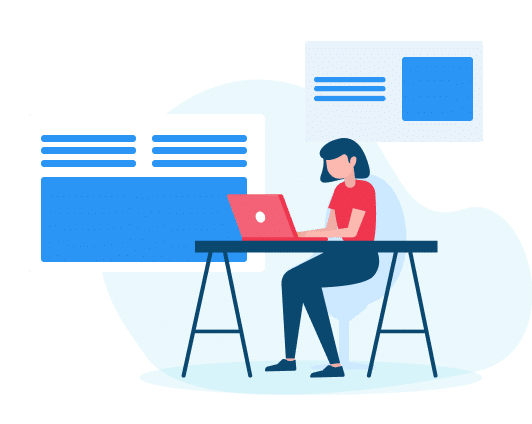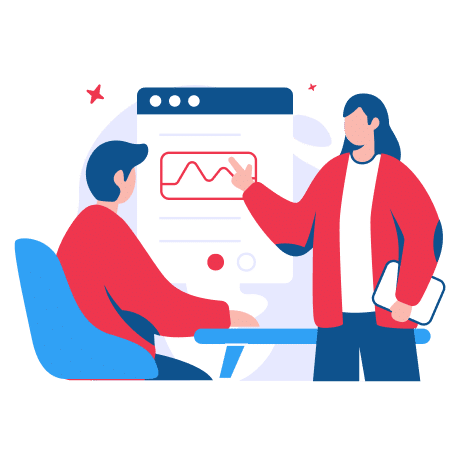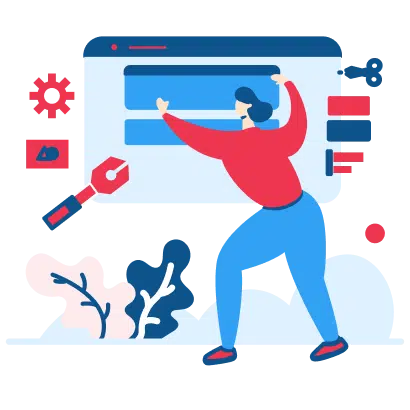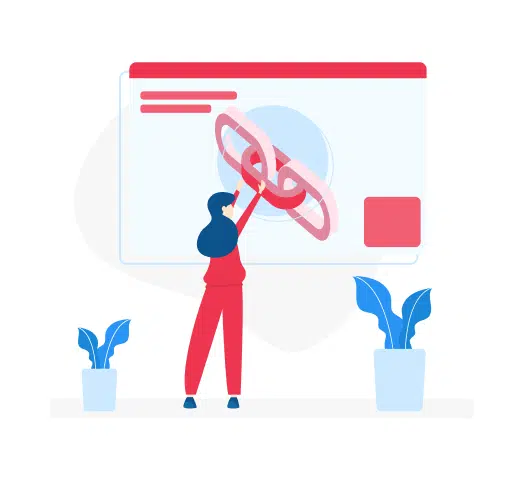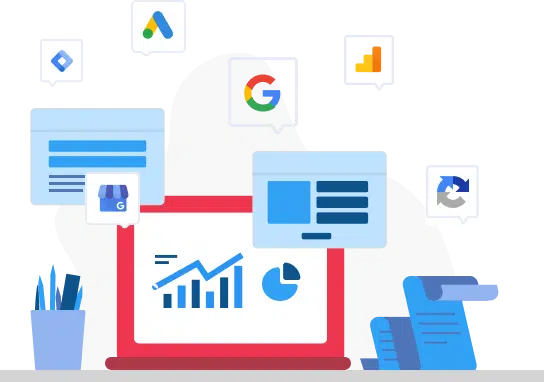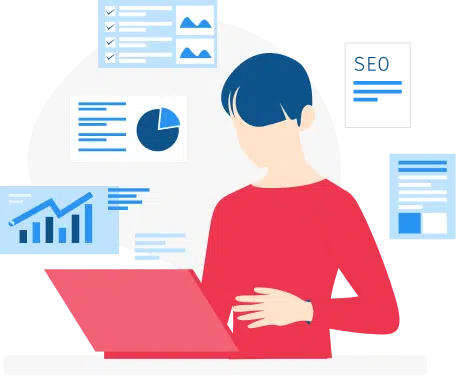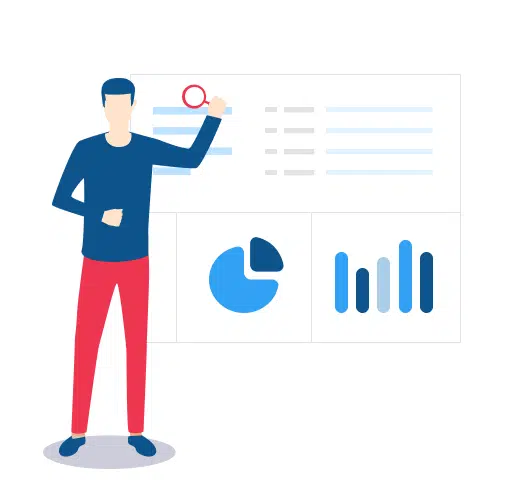Frequently Asked Questions are the fill in the blanks to the little gaps of elaboration information needed, even though your website is complete and filled with information. FAQs section definitely stands out when used on your website as it plays a role in search engine optimization (SEO) and also in UX i.e., user experience. FAQs are great but it does have a process that involves curating accurate content that needs to go on-page.

FAQ pages are estimable to organic appearance as well when designed properly keeping maximum user experience (UX) in mind, having correctly constructed data, and accuracy in content curation.
The FAQ page is prominently only to solve the user’s problems or queries. So, your hard work will only pay off if after driving the audience to that page, the user’s queries are genuinely solved. And that’s how your organic performance can boost.
The process involves listing down the correct keywords, jot down all the questions that are searched on google for the same, optimize your tags and meta descriptions consolidating with those accurate keywords.
By this, you have now built an FAQ section on your website, those frequently asked questions are SEO optimized and the content curated with properly constructed design, checks the user experience (UX) box!
So now let’s look at the steps to create an SEO friendly FAQ page:
1.Data-Backed Strategy
First of all, you need to have a complete data-backed approach for curating the commonly asked questions that can be found through the google server.
Secondly, you can also discuss this with your sales and customer service representatives’ team and jot down their experience, as they interact with people all day and have faced each question clients can possibly ask.
Now you can go for site searches and also checks what information people are seeking from chat logs, Quora, Reddit, Twitter, and various other platforms.
2.Provide complete Answers
Make sure all the answers that are going up are fulfilling the user’s expectations. The format and language of the answers should be easygoing, cut-to-the-point & simple to understand as well as short at the same time. All the answers should also connect and relate to the information or content there is on your website. Though, rephrase all the content to avoid penalties from google for duplicate content.
Give short and straight information, maximum of 3-4 lines, and add internal links to find more information on the same topic that drives them into your website.
3.Format your FAQ Page User Experience (UX)
Construct your website as user-friendly as you can, especially make it very easy for the user to find their answer as fast as possible otherwise, he/she will drop off the website in no time.
You can separate the questions into precise categories and if possible, avail a search bar in the FAQ hub so that users can quickly get what they are looking for with the help of that.
Create multiple pages from the FAQs that will help in targeting explicit particulars for each category and division, considering from an SEO perspective.
4.Optimization Meta Tags and Descriptions
Optimization on each topic with meta tags and descriptions plays a big role. With updated meta tags, google understands more about your content and business. Hence, it drives the correct target audience to your page with the help of keywords.
Meta descriptions play the role of boosting your CTR. Therefore, in updating meta descriptions it is very important to keep your information straight and clear.
In any SEO on-page activity, optimizing meta tags and meta descriptions helps drive the right target audience to your page.
And with that said, these are some tricks that can organically also help your FAQ page to succeed!
However, stay updated to know more tips and tricks of these small pieces of the more comprehensive and giant puzzle!