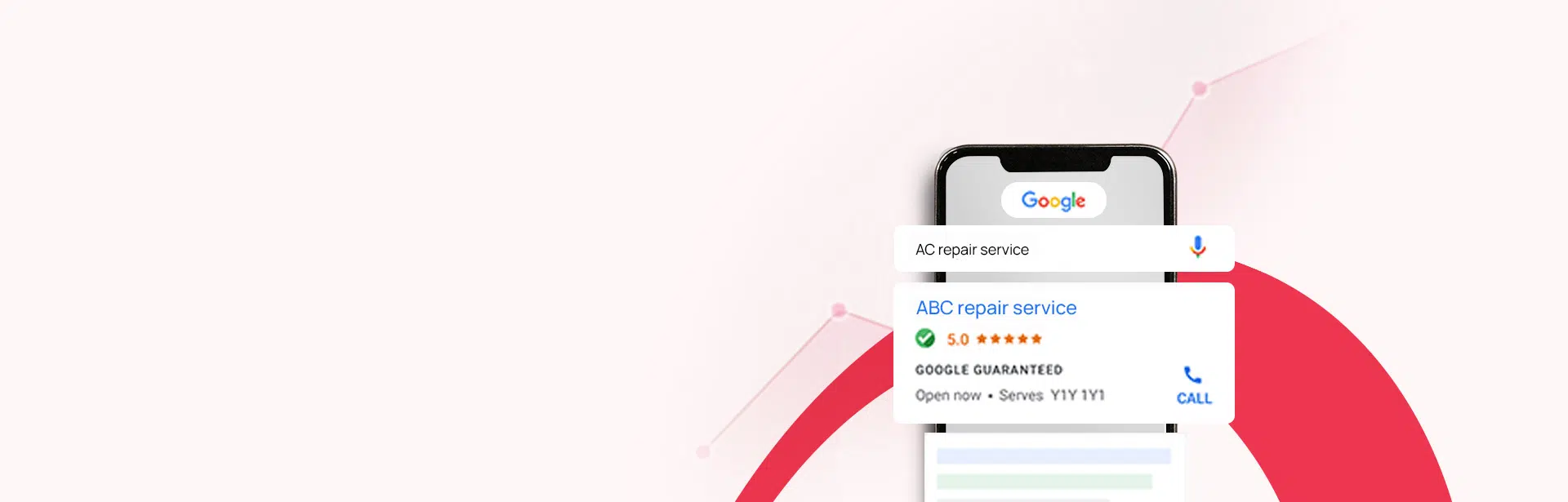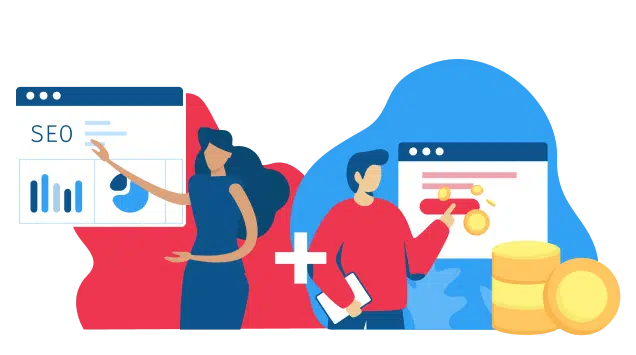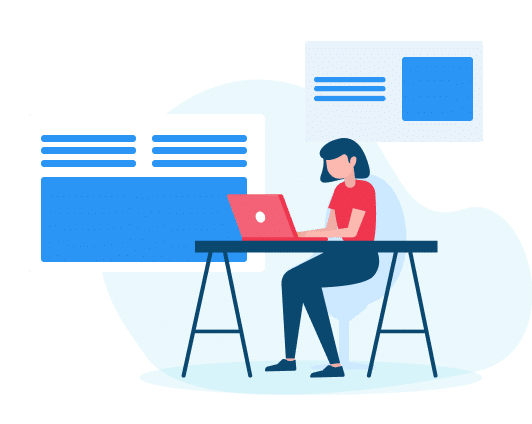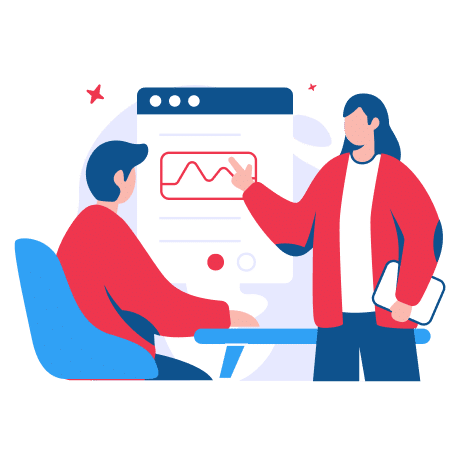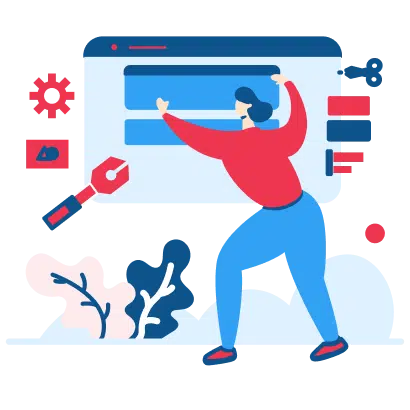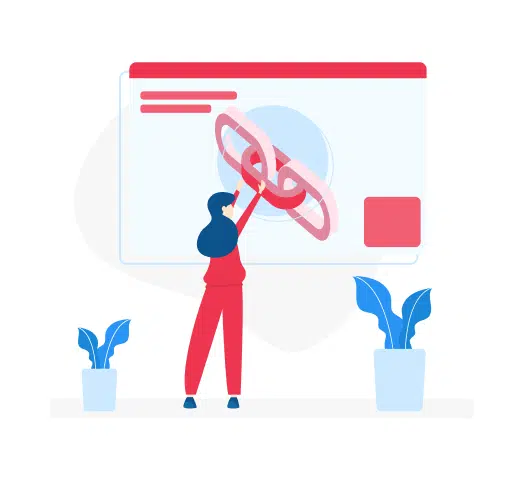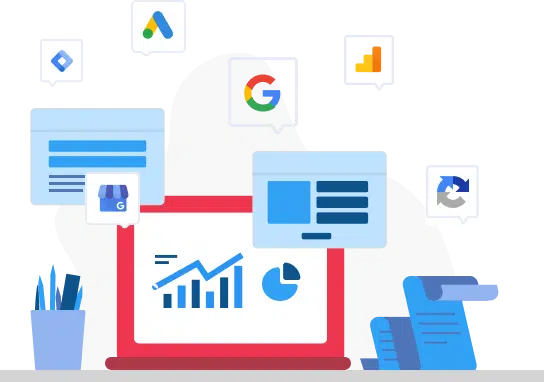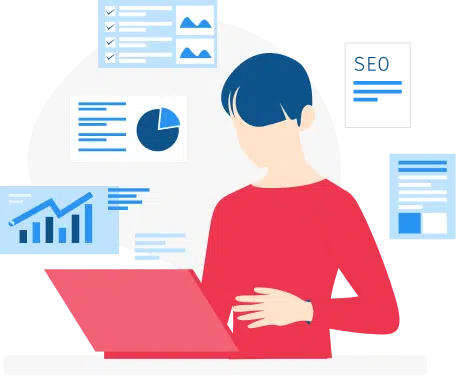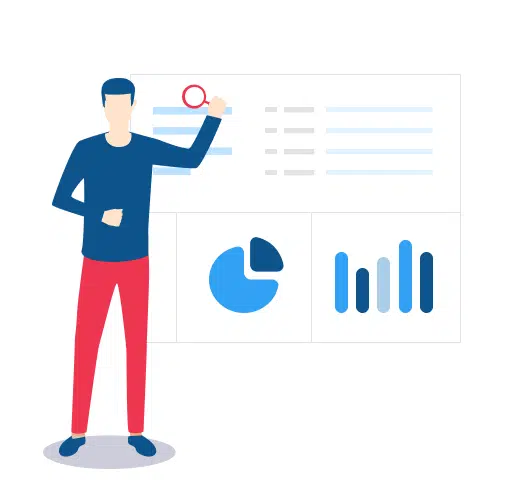Local service Ads are a supreme channel for regional brands that look for leads with a shoestring budget. Look at the real estate business owner achieved 10X the ROI than the traditional lead flow.
What are Google Local Services Ads?
Google Local Service ads can help you connect with local consumers searching for your services. These ads will appear at the top of the search results and function similarly to pay-per-click (PPC) ads.
When visitors search for local services, a list of local businesses will appear. Google Local Services ads will display side by side at the top of the results, including PPC and Google Map listings.
Consumers who want to use your services will find your listing, contact you and then book for your services or order your products straight from this ad. Google shows the option for users to call or send a message when they find your ad.
These ads won’t be available for all industries or all places, so PPC ads always have importance for your advertising campaign. The concept of Google Local Services is mainly for local electricians, housekeeping firms, garage repair centres, plumbers, and many more.
Types of LSAs
Google has two kinds of Local Service Ads: Google Screened and Google Guaranteed.
You may have observed the addition of some green checkmarks in Google’s search results. These badges you see are available for a few years, so business owners have started to get them. This is the reason you notice them more these days. What are the badges, and why are businesses trying to get them?
Google Screened
To get the green checkmark, businesses should go through the Google Screening process. Companies undergo background checks and licensing checks as per the Google Screened support page.
Google Guaranteed
Google Guaranteed also needs background checks and a similar process to Google Screened. If the company gets Google Guaranteed and customers are not happy with the service they booked through Local Service Ads, they may be able to get their money back. This refund policy depends on the location where you live.
Setting up LSAs
For Google Screened or Google Guaranteed, businesses must meet the requirements given below:
The business profile rating should be a minimum 3.0. When doing the process of an LSA profile, you are prompted to set up a review link, including your credentials.
7 tips to improve your ROI
Google Local Service Ads are easy for advocates, real estate agents, and home-based businesses to display for local searches. Here I like to give details that make a difference in ROI on your LSAs.
1. MCC vs. Individual ad account
It’s not a difficult task to establish an account structure. You need to understand whether your brand matches for manager account (MCC) versus an individual ad account.
Do you offer services to more than one market?
Do you have a franchise?
Do you have an agency?
If you serve more than one location, it looks like you are diluting your budget and risking your potential. Having multiple Google business profiles can benefit serving different locations.
If you want to target more than one location, you should have more than one profile
If you have multiple Local Services Ads profiles an MCC will help you navigate them without logging in and out of your account. It will be easy for you to bill, share assets, and report.
2. Targeting not more than 3 major markets
Each profile is considered a campaign, and each LSA profile is to focus on one major market. If you have one Google Business Profile and plan to serve multiple locations, you must ensure that the locations you target should be near to your main hub.
If you target a country or DMA counts as one target, you can remove zip codes or towns to narrow your focus and bypass competitive auctions.
3. Avoid unwanted disapprovals
You might have noticed for LSA to stop serving are disapprovals:
There are two kinds of disapprovals, Images to get flagged and certifications that are outdated.
To avoid outdated certifications
When you create a profile, you will be asked to give the expiration date of your certifications. You need to observe that some certifications don’t require renewals – If they do, they’re not annual renewals. Therefore, you should set up the date for a longer time, and never think of disapprovals due to expirations, so keep it for 5 to 10 years.
Keep the image till the elbows
When you upload the image, it is not merely a headshot but should cover it down to the elbows. Look at the below image that likely goes with it.
4. Keep your Google reviews up
You keep in mind that reviews on your Google Business Profile display on your Local Service Ads that will impact your ad ranking. At the same time, any reviews you get from your ads will disappear if you stop advertising. Moreover, you cannot respond to reviews that will come by your review link.
The most important is that your Local Service Ads need a 3.0 average review rating to be active. If your profile is not getting 3.0, your ads will stop automatically, and it will continue till your reviews score 3.0.
5. Set higher bids and budgets
Brands might vary in setting bids and budgets on your new marketing channel. LSAs will invite the fall of under budgeting and bidding because of low-cost leads.
In the setting up section for your campaigns, you will be given the option to set a manual bid per lead or opt for automated bidding. It’s natural for LSAs to under-serve when you opt for auto bidding with a low budget.
It’s a default setting in the bidding section that if you want to set a budget 2-3 times what’s your spending plan as Google struggles to manage the budget. Therefore, your target is to spend $5,000 per month, you’d want to set a budget at $15,000.
The budget for your account was $10,000, Google only spent $3,054.
You need to understand that the cap per bid is going up to $1,000; it indicates that you are suffering to get traction with auto bidding; you may be campaigning into competitors setting aggressive manual bids. It would be a reason to target a tangential market.
Since you are only paying for calls that last at least two minutes or fill out forms, your marketing dollars will have a much easier conversion rate than traditional paid search (which requires you to pay per click). If your leads are $50, and you have a monthly spending goal of $500, so you’re trying to get ten leads a month. Based on your bandwidth, you may want to find more or less potential customers.
6. Time balancing
Conversion rates for LSAs, and responding time will have a strong correlation: If you respond to your leads faster, you will get more chances to get the business.
You should ensure that Local Service Ads are set up only when your team is available to respond. Setting up the campaign 24/7, you must respond to leads 24/7. If not, select specific timings for setting up the campaign. This will help Google to allocate the budget as efficiently as possible.
7. Mark your converted leads into sales
When you successfully convert leads into sales, mark them as closed and archive lead that won’t be a good fit. Some lead quality problems can be caused by services you said you’re willing to use, but most of the viewing prospect is not good. The lead archiving will inform to Google so that Google can know where not to invest your budget.
Follow these tips and tactics with Local Services Ads to reach your business targets.