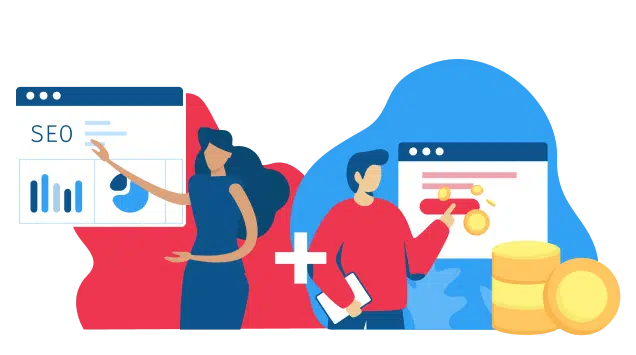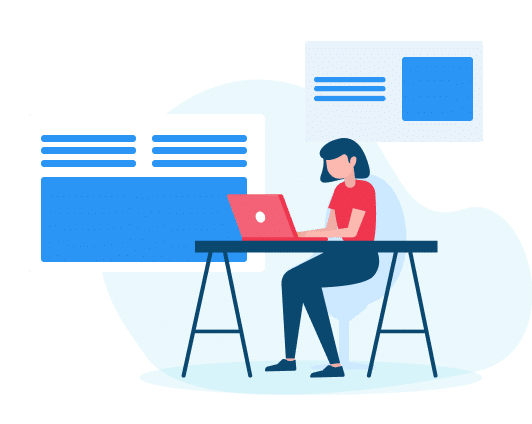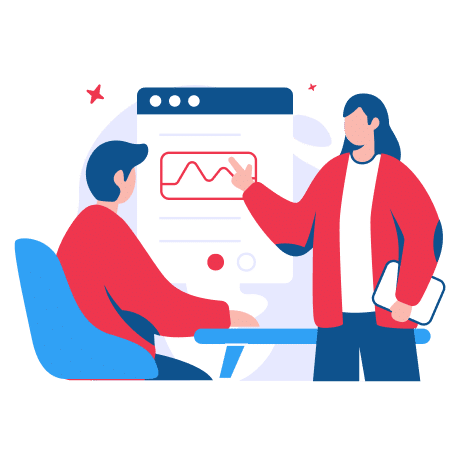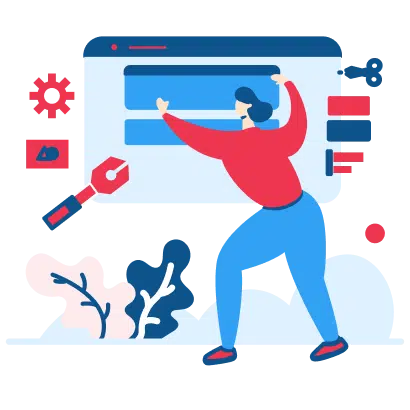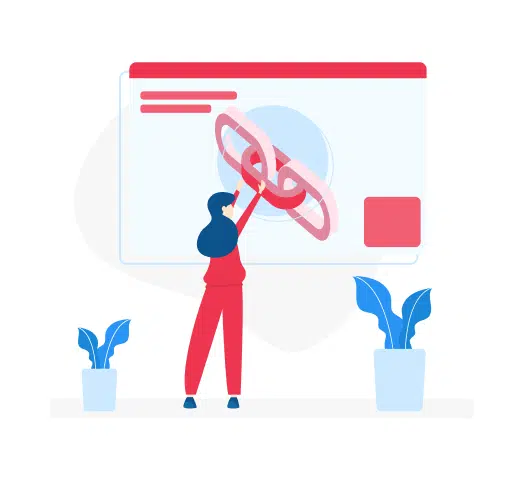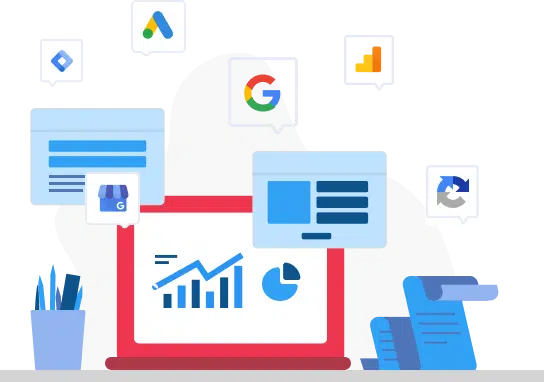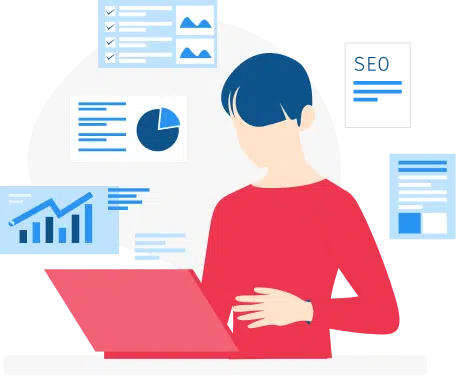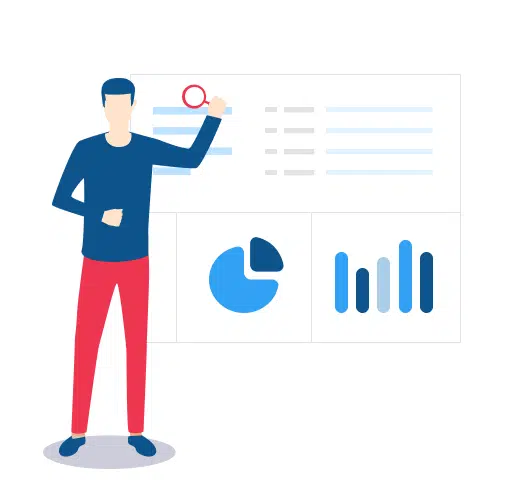Introduction
Google Business Profile services need to do a lot with local rankings. According to experts, adding predefined services to Google Business Profile can significantly impact the local search rankings. The critical elements of working with GBP are to influence local search results more than location, user reviews, and chosen keywords in the business name.
Understanding Google Business Profile Predefined Services
Empower yourself by understanding when GBP services matter. Identifying these moments can give you a proactive edge in managing your local SEO strategy.
According to reports from digital marketing experts, GBP had a negligible impact in 2019. Still, Google started adding predefined services to several GBP categories, and in 2022, they could find slight changes in results.

Whitespark’s Darren Shaw also has conducted a similar test.
Note: “Darren Shaw is a prominent figure in the field of local SEO. He is the founder and president of Whitespark, a company known for providing local SEO tools and services aimed at helping businesses improve their local search rankings.”
Both studies have demonstrated that adding predefined services to your GBP listing can yield significant improvements in local search rankings, a tangible benefit for your business.
The overwhelming finding is for the local SEO community, but several small business owners need to learn how to include their services in their listings or know where to start.
Google will not announce new features and keep them hidden in a new and confusing search edit interface that people don’t like.
How to check services in the GBP dashboard (NMX)
You are supposed to move to the services section of the menu to check the services in GBP’s new merchant experience (NMX).
New merchant experience (NMX):
The “New Merchant Experience” (NMX) refers to the updated interface and features within the Google Business Profile, formerly Google My Business. This overhaul significantly changes how businesses manage their profiles on Google, aiming to streamline and simplify the process directly from search engine results pages (SERPs).
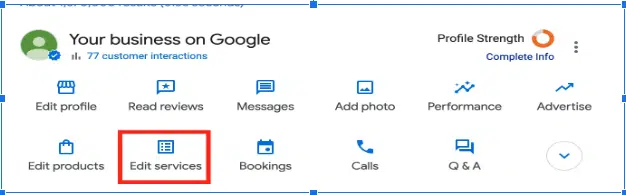
Find out if all categories have services to add
It’s optional, as all categories will have pre-defined services that you can add. However, we observed that Google is reportedly listing new features.
You must find GBP regularly to know whether any services relate to your products.
We’ve observed numerous businesses with diverse listings on various pre-defined services within their primary category. This variety offers you a wide range of options to explore and utilize.
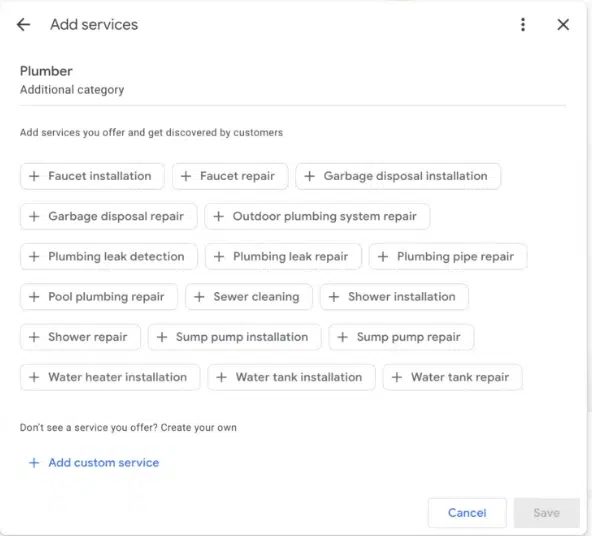
Where to Find and Optimize Services in the GBP Dashboard
When you understand the immense influence of Google Business Profile (GBP) services on local rankings, the next movement that comes to your mind is where exactly SEO experts can locate and optimize these services within the GBP dashboard.
1. Accessing the Dashboard:
In the beginning, you should go to the Google Business Profile dashboard. There, you will see many sections for managing your business information, including services.
2. Locating the Services Section:
In this dashboard, the info tab can direct you to find multiple services. Then, check a subsection to see services or products. There are various options for adding, editing or deleting pre-defined services.
3. Adding Services:
You must add a detailed list of offerings representing your business to optimize services. However, use proper keywords in service names and descriptions. Try to include as many services as possible.
4. Optimizing Descriptions:
Producing a high-standard description is needed as you use it to give more information on the benefits of products or services. It not only helps in SEO but also supports users in making informed decisions.
5. Regular Updates:
Ignoring your services after posting can cause significant damage, and you need to update regularly to reflect any changes in your products or services because it keeps your profile fresh and updated.
6. Monitoring Performance:
Tracking your services is essential to find out why some services are getting more attention than others and apply the same to balance.
What could be the impact of GBP on local ranking?
After several tests, it looks like including services in GBP can improve explicit and implicit keyword rankings.
It’s crucial to note the formidable challenge presented by the vicinity update, which has significantly complicated the task of securing higher rankings for implicit keywords that are geographically distant from your physical location. This underscores the urgency for website owners to adapt their SEO strategies.
These specific services can improve the ranking factor for niche service-based keywords.
For instance, for example, if you look for the electrician category, Google can show two specific services – Alarm installation and the other is electric car charging.
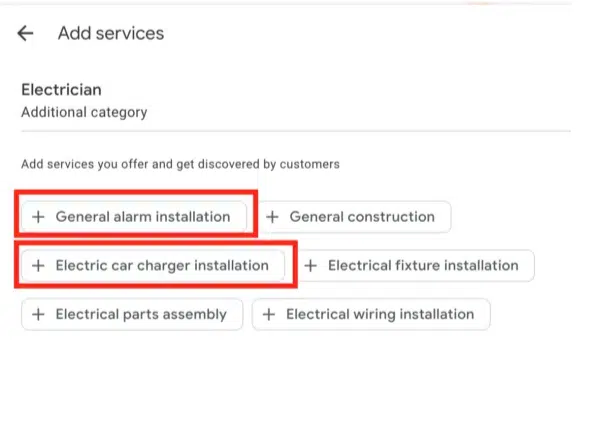
When you look for more leads for your services, then go to those off to get mileage for your local visibility in searches.
Getting unique content thoughts from GBP
This is one of the best approaches to getting content ideas for your business when you handle multiple accounts.
Pre-defined services that you offer can give you more topics and keywords for pages than you would think of.
To our best understanding, Google will always suggest these services based on the searches that users have done related to the category or business that you are into.
Follow the ways that Google is telling you what users are searching for. It is better to mention those ways on-site if you offer those services.
Track your local search results
As you focus on local search, take multiple screenshots to scrutinize the process of results.
SEO professionals must take screenshots of SERP before and after local finder when adding more services to your GBS listings.
Try to catch screenshots related to keywords and jot down a few notes you observe.
After a few days, add specific services and look at those after two weeks or a month. Again, retake the same screenshots and check the differences.
According to the research, it would take 24 to 72 hours to see the effect. I can suggest doing it manually by applying location-changing extensions such as GS location changer.
You can use a geogrid tracker tool like “Places Scout” or “Local Falcon” to track local rankings.
These both are good enough to show your listings’ ranks in the service area, using pins to display ranking at the particular markers in your location.
When you track the rankings after and before including the services to GBP, you can see an immense increase in local rankings on specific keywords related to the products or services you added.
Monitor your GBP listing regularly
Local SEO is reportedly changing due to Google updates on GBP. You should monitor your GBP listing regularly and add your services based on Google’s changes.
Sometimes, Google can release features without intimation like pre-defined, so you need to check constantly with local SEO news.
You may also love to read about –
Learn To Scale up Your Local SEO for Multiple Locations
Frequently Ask Questions
How can I access and add predefined services in the New Merchant Experience (NMX) of Google Business Profile?
To access and add predefined services in Google Business Profile’s New Merchant Experience (NMX), follow these steps:
- Sign in to your Google Business Profile account.
- Go to the “Services” section in the dashboard.
- Click “Add service” and choose from the predefined options or create custom services.
- Take full control over your services by customizing details like pricing, duration, and descriptions.
- Save your changes, and your services will be visible to potential customers.
What tools and strategies can I use to monitor and track the impact of Google Business Profile on my local search rankings?
Here are some tools and strategies:
- Google Analytics – Track website traffic from Google Business Profile.
- Google Search Console – Monitor search performance and clicks.
- Rank Tracking Tools – Tools like SEMrush or Moz can track keyword rankings.
- Google My Business Insights – Analyze views, clicks, and actions.
- Customer Feedback – Monitor reviews and respond promptly.
- Local SEO Audit – Regularly audit your profile for accuracy and completeness.
- Competitor Analysis – Monitor competitors’ profiles and rankings for insights.
- Google Maps – Monitor your presence and reviews on Google Maps
What are predefined services in Google Business Profile, and how do they impact local search rankings?
Predefined services in Google Business Profile are common offerings that businesses provide, like “haircut” or “plumbing repair.” Including these helps customers understand your offer, improving your visibility in local search results for those services.