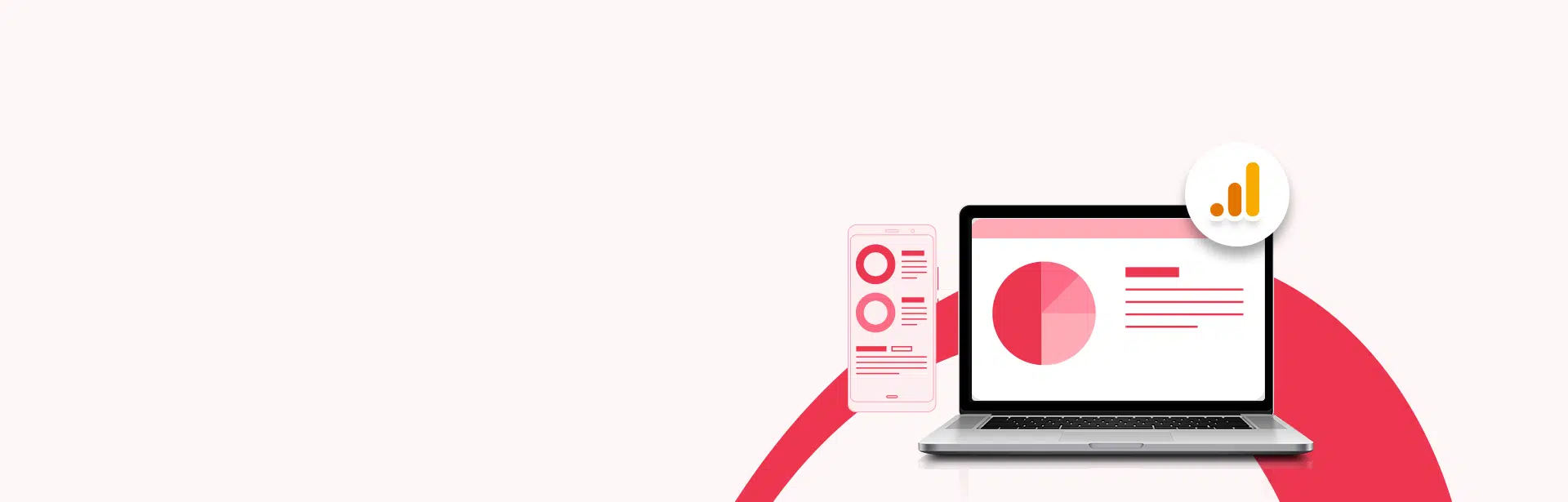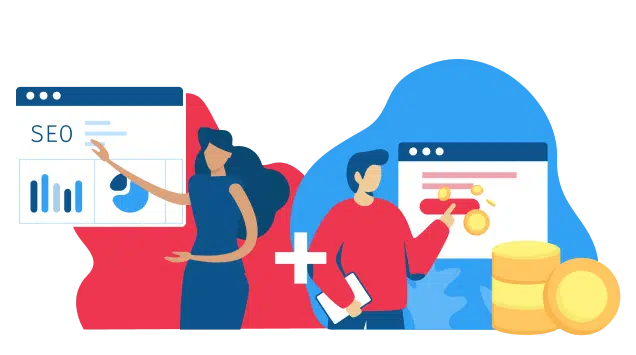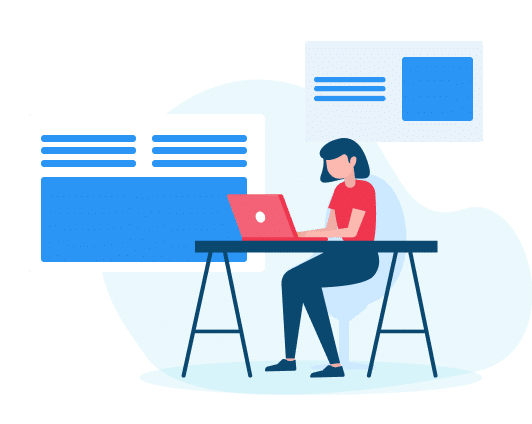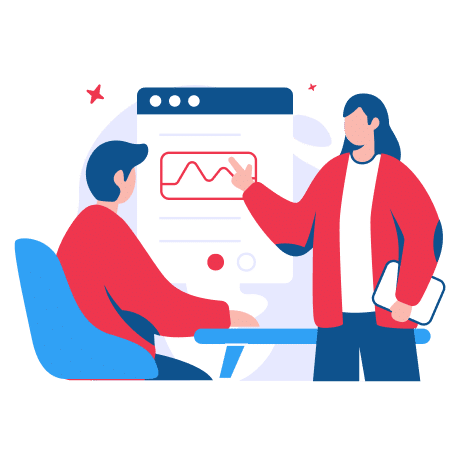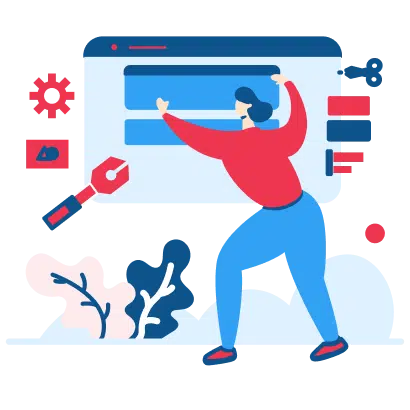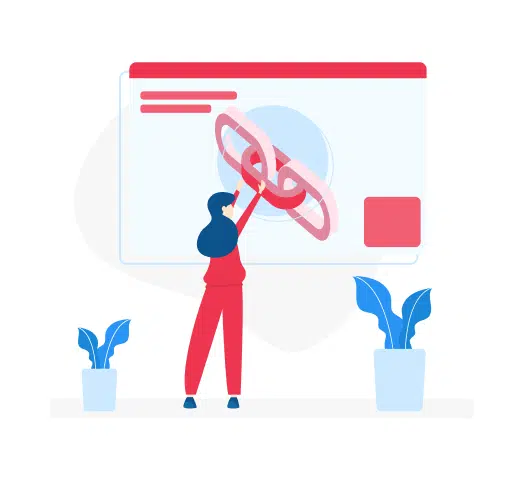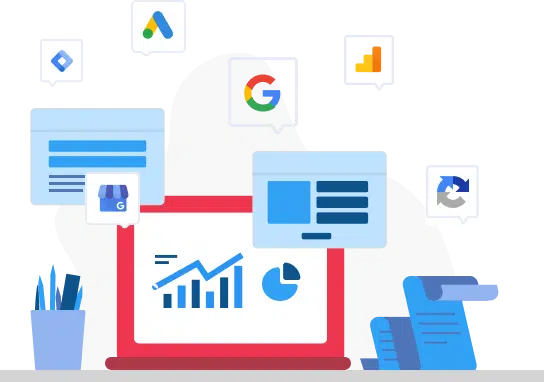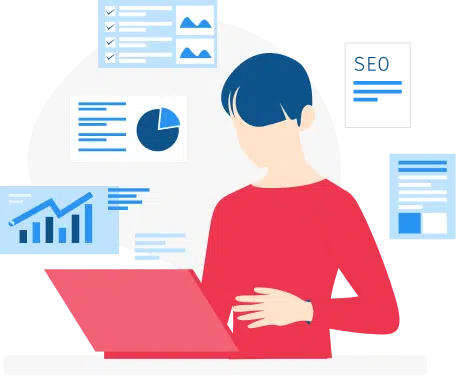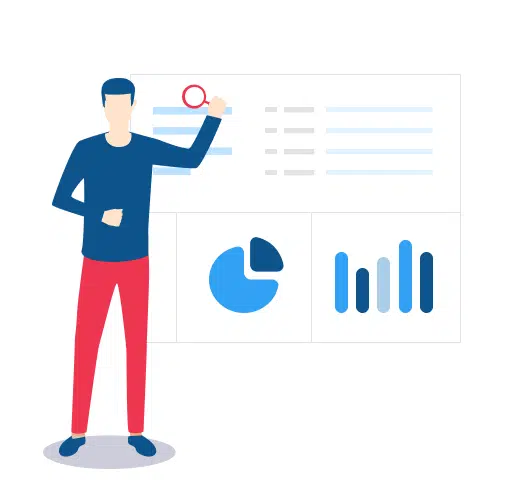All good marketers tend to keep an eye out for all Google’s policy changes and algorithm updates. But now google has a surprise announcement- not just for marketers but for all business owners everywhere!
Google is saying goodbye to Universal Analytics once and for all and Google Analytics 4 promises to revolutionize how we process and optimize google data.
But why is this change necessary? Will it affect your current business? Here’s everything you need to know about Google Analytics 4.
Let’s dig out the facts along with the history of Google Analytics, the differences between UA and GA4, and tips and tricks for your business.
History of Google Analytics
In 2005, Google acquired a platform called Urchin, and the nature of Urchin was to beautify log files. These are the only source of data for all. In 2006, Google changed this platform and named it Google Analytics.
In 2012, It was not in force, and Universal Analytics came into the picture. It allows users to track down cross-platform, particular device-tracking, and develop dimensions and metrics. It was essential because applications and mobile browsing turned out to be burgeoning, and organizations sought out professionals to optimize them.
In 2018, Europe initiated data privacy laws that refer to General Data Protection Regulation (GDPR). The law is to control not only users of Europe but also any website they browse, irrespective of the country the website will be hosted.
In 2020, contemplating the concerns about privacy and security, Google came out with Google Analytics 4. It has more tools and various features that can control data. Therefore, we can conclude that Google rolled out GA4 for privacy.
In March 2022, Google announced that as of July 1, 2023, Universal Analytics would no longer work in collecting new data – which means you should switch to GA4.
What are the differences between UA and GA4?
The difference is user data and data sources.
Privacy
- Data deletion: The remarkable change in GA4 is that IP addresses will no longer be collected or stored. On the other hand, in Universal Analytics, you could see IP details unless you directly visited and anonymized. It is the notable change in GA4 initiated to safeguard user data.
- Data deletion option: The data erasure option is available, and the administrator can delete it at the user’s request. The data retention option facilitates users to decide how long GA can store specific data. This period is only two months, but users can extend it up to 14 months if needed.
- Turn off location: You get an option of specific data and ad personalization data by country.
GA4 has multiple data streams
The data collection process is not only beneficial for security reasons and a good understanding of users.
When Google rolled out, people had only 40 percent of smartphones and 540,000 apps in the App Store. There was $225.5 billion spent on e-commerce.
When you look at the statistics, 85 percent of people are using smartphones now, and 4.5 million apps are in the App Store. About $578.50 billion was spent on e-commerce.
Data Streams will collect information and forward it to Google Analytics property. On the other hand, GA4 is different, and you will find multiple data streams per property. It means, when you have two websites or apps, you can see the user’s behavior and interact with your properties all on one platform.
Data & Reports
Google Analytics 4 is one of the most powerful marketing tools. It is the analytics upgrade we all require to make better analytics insights and better marketing decisions. GA4 provides the flexibility to predict user behavior by uploading user privacy. The enhanced insights in Google Analytics 4 are worth it.
Google has given importance to retention reports in the Life Cycle, and this feature in GA4 is sparse. We believe there will be an update soon.
Users Vs Traffic
As you know, a user is a person that visits your website. If users browse through smartphones, one time, and on computer three times, they still consider the same user. Traffic considered as sessions. In GA4, user acquisition and traffic acquisition separated into two different reports.
Therefore, you should know which one you choose when preparing reports.
UA Behavior vs GA4 engagement metrics
When you observe Universal Analytics, behavior metrics have been part of every report. They include bounce rate, page viewed time, and average session time.
Google Analytics made chances with ‘engagement’ metrics. These metrics are calculated on user engagement time, and Google will report the duration of the user more than 10 seconds, a conversion event, or two or more screens or pageviews.
Monetization
Monetization is a new update of previous conversion reports. There is a notable change in the monetization of 2021 than of the 2012 monetization report.
We know monetization was for eCommerce today, including in-app sales or eCommerce. On the other hand, monetization in GA4 reports collects all streams of revenue into account. If you don’t take the direct monetary value of the site, the feature is useless.
Data of session-based and event-based
UA gathers session-based information including hit types – page hits and social interaction hits.
GA4 is event-based, it considers the first visit, page views, and duration of the user on each page, and the list goes on. It is a comprehensive report once a user enters the site.
Conversion Creation
Universal Analytics parameters like action, category, and label are different in GA4, you will find advanced methods of measurements and event creation.
You can select a turn-on enhanced measurement that collects information on page views, clicks, video engagement, and scrolls. When you keep it on enhanced measurement feature, it will collect data automatically, and there is no extra effort required from your end.
Increased functionality in Google Analytics 4
You must ensure setting up available options. Most features we have covered here are how they function and gather information about the user on-site.
1. Product Links
When you come to the property setting, you see Product Linking. It is similar to Product Linking with Google products through Search Console or Google Ads. It works by providing link data of different Google Products.
In GA4, there are features like Google Merchant Center, Google Optimize, and BigQuery.
2. Available Customizations
The best option GA4 provides is, you can customize the platform as per the convenience. You can create a custom report and add it to the navigation. You can change the name of collections and topics in the secondary navigation with the library.
3. Explorations
With the help of explorations, you can create dashboard reports in GA4.
4. The role of Machine learning
We know Google rolled out machine learning tools in 2018 for Universal Analytics. It helps people to find trends and outliers in the data. Days passed by machine learning has more features where users can ask questions in the search bar to get quick information. In GA4, more features are available in machine learning.
5. Predictive Analytics
When people wanted to have access to predictive analytics, they used to pay for another tool. For a difference, GA4 came out with predictive analytics for LTV, churn probability, top spenders, buying, and many more.
Many digital marketing companies already say goodbye to Universal Analytics and start using Google Analytics 4.
In conclusion
GA4 is similar to Universal Analytics but more sophisticated. However, there is still a lot to understand about it. We will keep you posted about all the developments.
As a responsible digital marketing agency, we like to stay ahead of all the trends and help our clients ride the big waves of change.
Be it Universal Analytics or Google Analytics 4, if you’re ready for the next level of progress, Contact Us Now!.